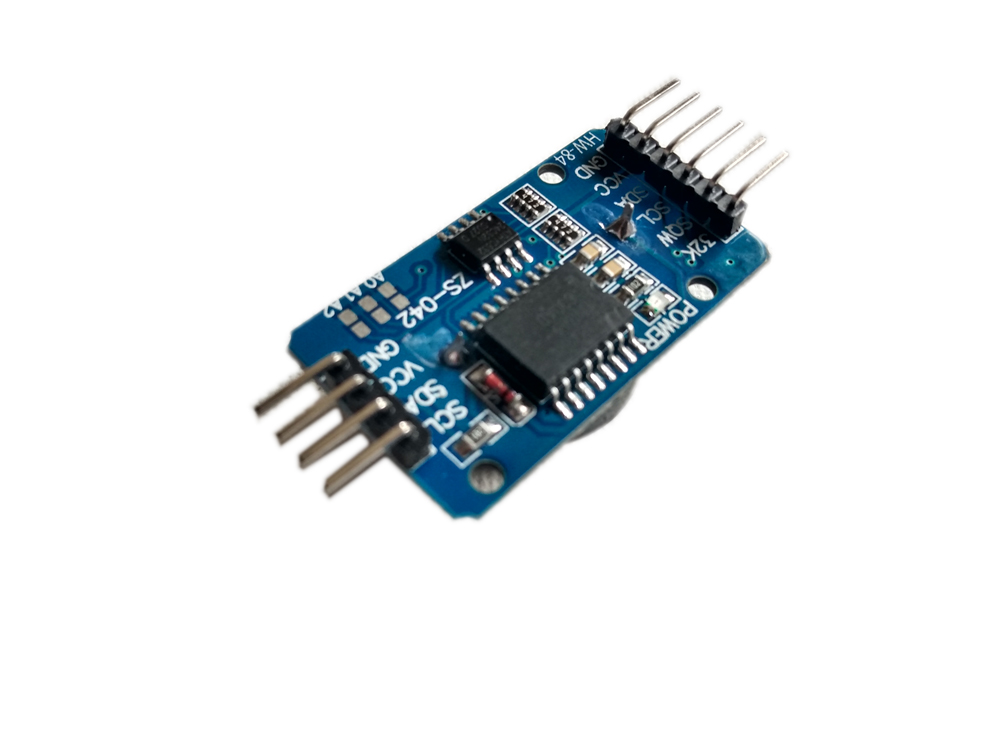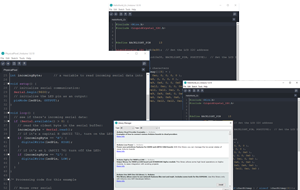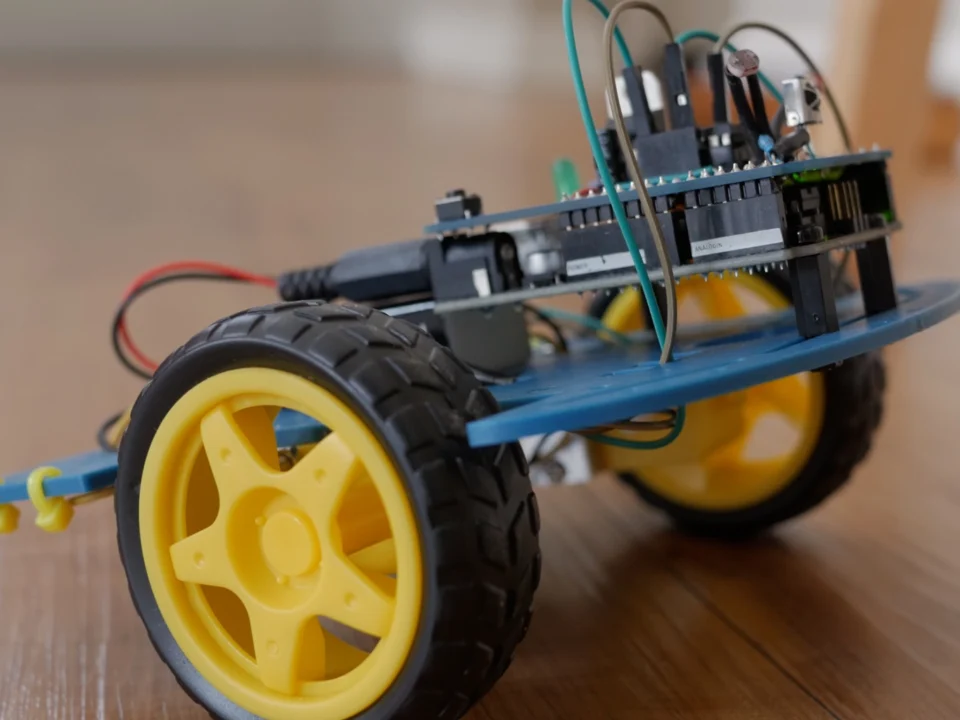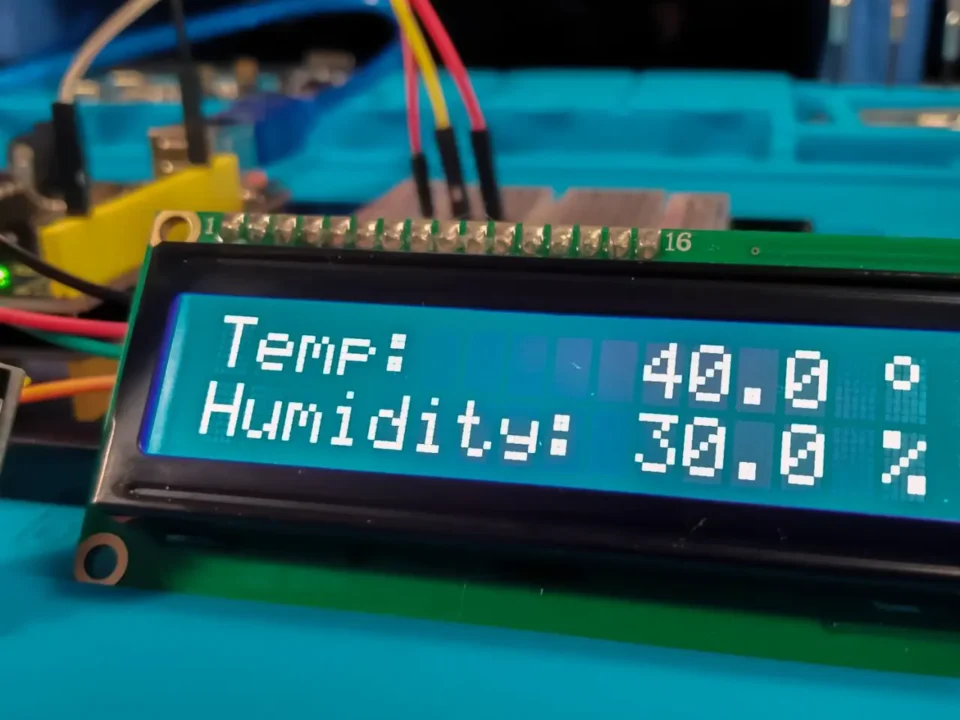Set Time with Visuino
Visuino Tutorial
Set time on DS3231 in one minute with Visuino. No need to code.
If you want to build a clock using Arduino, the first thing you need to do is set the time on the clock. The battery on the DS3231 will then store the time on the module so that even when power on the Arduino board is turned off the clock will save the time. Visuino was created for people like me who are new to physical computing and Arduino and do not know how to code. Even if you know how to code it's a great tool. Watch this short tutorial to learn how to set time. I also cover some Visuino basics like the two types of Visuino components and switching boards easily.
Visuino-Programming for Beginners
Getting started with Arduino without any coding background can present some obstacles when you want to combine components in ways that are not part of your started kit projects. I tried to create this project many times to no avail but ultimately came across Visuino. It's a program designed to help people like me who want to explore physical computing but have no coding experience.

DS3231 Real Time Clock module
Video Tutorial
Skills Practice
Electronics
Visuino
Arduino IDE
RTC Practice
Components, Boards and Parts
Software and Apps
The Code

Download the Visuino Project File
Using the sketch below is not recommended. The Visuino libraries are updated regularly so they might not work. The Visuino project file will always work and generate the latest code and libraries. The download link will open a new GitHub page where you can download the Visuino project file.